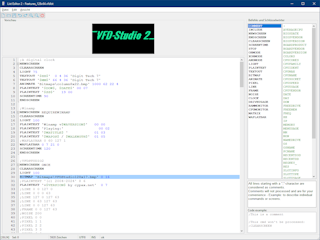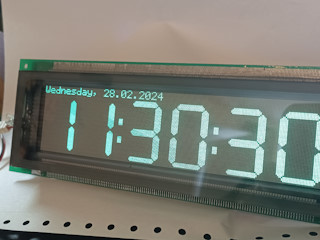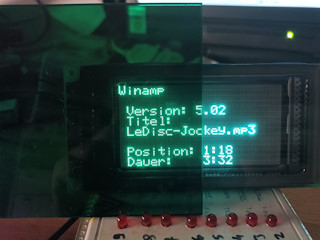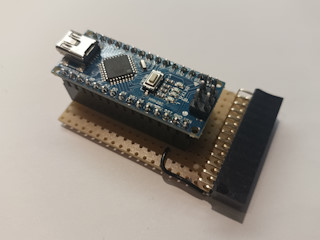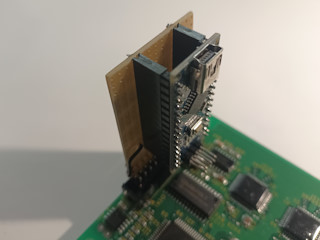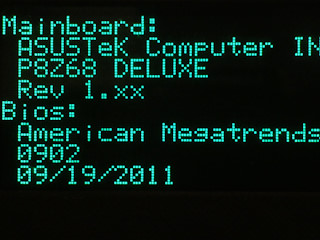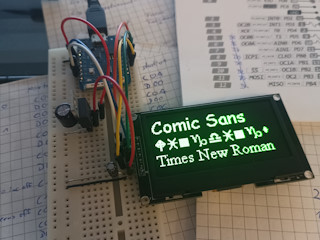First of all:
VFD-Studio 2 has its own GitHub project repository - there you'll find the program, source code, documentation and everything that is technical related.
What follows here is the history and background for whoever-may-be-interested.
History
Ok, here I have to go back a bit, because a development period over 20 years doesn't happen every day for me either.Back in 2004 I somehow came across a big graphics-capable Vacuum Fluorescent Display (VFD) and had the idea of connecting it to my PC.
Case Modding became a trend and everyone who wanted and could tinkered with their computer to make it unique. Small text or graphics LCDs, installed in a free drive bay and connected to the printer port, proudly provided information about the inner values and displayed processor clock and RAM size using special programs such as LCD-Studio.
However, there was no program for my VFD that could control it. So I wrote one myself, called it VFD-Studio and documented it using the means and standards of the time in the form of a student research project.
Fast-forward twenty years later.
I no longer have my unique computer from back in the day. Only the VFD has survived the years in a box. It was far too big to be usefully installed in a PC case anyway and was therefore placed separately on the desk at the time.
While I was tidying in the basement and handling with (another) old PC case, I felt like building an old-school gaming PC out of it. And to do some case modding like in the good old days. I remembered the display - and even in what box it was.
So I took an equally old mainboard, a Pentium 4, a GeForce graphics card from the basement stock, put all into the old case and installed an age-appropriate Windows XP. And after some teething problems, I got the display working again with the 20-year-old VFD studio. Nice.
Now the problem.
Completely surprisingly I hat to discover that the display hasn't gotten any smaller over the years and still doesn't fit reasonably into a PC case.
Well, this a bit unsatisfactory now that I already have such ambitious modding plans.
Luckily, those with more money than sense can often find a solution on eBay. And that's how I got my hands on a used Noritake Itron GU126x64-800B, a graphics-capable VFD half the size of my old display and just small enough to fit into two drive bays in the PC case. Nice.
However, there is no program for my new VFD that can control it. Neither does VFD Studio, because that was made for 256x64 displays.
One can guess what follows...
VFD-Studio 2
The original VFD Studio was written in Pascal in 2004 using Borland Delphi 7. Borland was sold years ago, Pascal never really caught on as a programming language and I was now faced with the decision of whether to create something completely new for the new display or to "simply" adapt the old code.Since I actually just wanted to build a vintage gaming PC, with no interest in escalating side quests, I started adapting the old VFD Studio code.
And then the side quest escalated.
Quite.
Development environment
VFD-Studio 2 is a further development, based on the old code from twenty years ago, but not much of that is now left anymore.In particular, I no longer wanted to work with the now antiquated convenience of a development environment like Delphi 7, so the first step was to port the old code to Lazarus 3. At least there is a decent editor.
Concept
The basic concept of VFD-Studio 2 is still the same: A display is connected to a Windows PC and the VFD-Studio application outputs text and graphics to it.Using text files you can write so-called Lists with content that should be shown on the display.
A text editor with syntax highlighting helps with this, shows all commands and their usage and tells you as you type whether it will work that way or why not.
Arduino gateway
In 2004 the display was connected to the printer port. Printer ports have been extinct on PCs for years now and are replaced by USB. Even back then, access to the port registers was not unproblematic. Although still permitted by Windows 98, with Windows XP you had to dig a little deeper into the bag of tricks to gain acess on it.So it was clear to me, that displays for VFD-Studio 2 should be connected via USB in order to be usable with today's computers.
This requires some kind of gateway device between the PC USB and the display. And because I'm a
So the first escalation level was was that my nice side quest got a side-side quest with the Arduino project.
GitHub repository
When VFD-Studio 2 was ready to control the old and new VFD via an Arduino, on both old and new computers, I decided that it now could almost be useful for the general public and that it should had its own GitHub repository.So that was the next side quest, because if you're going to do that, then of course it should be neat, with a user-friendly GUI, installer, well-maintained documentation, how-tos, and everything else.
As you can see, self-moderation is not my thing. As a result, things got so out of hand that the balance between effort and benefit was now shifted in the other direction. That is, too much bells and whistles for a few exotic and expensive VF displays.
If only VFD-Studio could also work with other displays ...
A large part of the job could be done by the Arduino anyway ...
Further displays
In fact, there is an Arduino library for monochrome graphics displays called u8g2, which supports a ton of displays.And well, this makes it almost too easy: VFD-Studio sends commands like "draw a line from here to there" to the Arduino and the Arduino passes it on to the display. Done.
Features
VFD-Studio 2 can do everything that VFD-Studio 1 could and much more.The main improvements:
- Connection to the display via USB via an Arduino microcontroller
- Supports VFDs from the Noritake Itron GU-300 or GU-800 series with various display resolutions
- Supports many other LCDs, OLEDs, or other monochrome graphic displays
- Improved usability concept; multilingual GUI; preview display on the PC; improved editor for list creation
- Installer for 64 und 32 bit Windows
- etc.
Pictures