Description
Ok, now you finally talked me into it with your never-ending requests - I build another "bomb":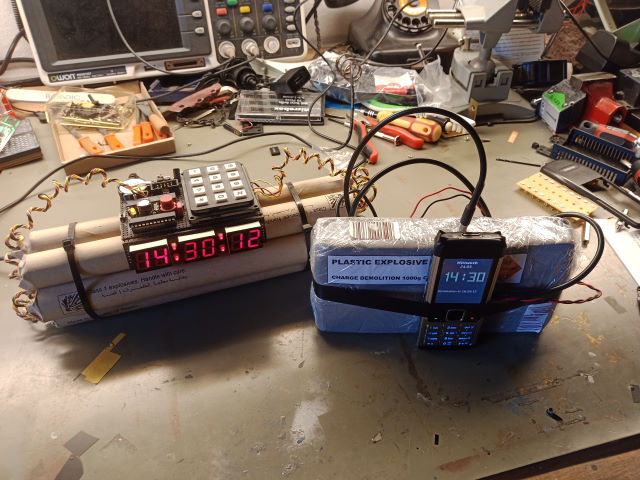
And a dozens times I said no. After all, where would be the point in reproducing the exact same thing again? Apart from that I apparently could make a killing with a business like that 😆
However, how does one imagine that? Am I supposed to send it to you as a "parcel bomb"? Tsss.
Nevertheless, the requests never stopped to this day and this is why I finally decided to build another one again and to document it here as "bomb building instructions". So that you can easily reproduced it yourself at home.
And to make it more interesting for myself, this time it is a bit more advanced: with a cell phone instead of a µC circuit board and with plastic explosives instead of TNT.
⚠It should be noted for all who read this ex officio and who now might have increased pulse, that this is just about an (more or less) ordinary alarm clock for private use.
For the purpose of unusual design (how does one explain "swank" to officials?) this alarm clock is designed in the appearance of an explosive device, but functionally entirely unsuitable for detonation applications.
In short: just show, no boom. Got it? If not: read on to the end - any worries will be resolved.
What you need
- A Nokia 6300
- A micro SD card with max. 2GB
- A 5V mains adapter (e.g. a discarded phone power supply)
- Small Torx screw drivers for phone repairs
- A "detonator" - I took the sensor with cable from a digital thermometer
- A diode
- Play-Doh, putty, other modelling clay - the main thing is that it kinda looks remotely like plastic explosives
- Isolating tape
- Cling foil
Nokia 6300
This alarm clock is based on an old cell phone so that it is easier to build (and because I had no desire for another time-consuming soldering massacre). This makes things a lot more convenient as the phone already provides display, speaker, number pad to enter alarm times and possibly a battery to keep running in case of interrupted mains supply.So I had a rummage through my boxes of retired cell phones and decided for a good old Nokia 6300 from 2007.
Once this was really a nice gadget; today nobody would seriously walk around with it and one can get it for around 10 to 15€ on eBay.
The great thing is, that you can run own Java programs from SD card on the Nokia 6300. This was intended for little games like Tetris or Snake - we will use it to display the bomb countdown. But more on this below.
In principle, other, comparable, cell phones could also work, but the Java program might not run correctly on other phones.
Power supply
Not surprisingly, the battery of my Nokia was stone-dead after more than ten years of lying around in the basement. Past remedy. This won't be any different with used cell phones from eBay or a flea market. Which is a pity because a battery would of course keep the phone running even if mains supply fails. But at least you can simulate a battery for the Nokia using an external power supply. To do so, proceed as follows:- Cut and stripe the end of the USB cable to reach the inner lines. Minus is always blue or black; plus is always red. The other two lines are for data, we won't need them. We solder a diode to the positive line. One side of the diode is marked with a stripe around it. This side must face away from the power supply:
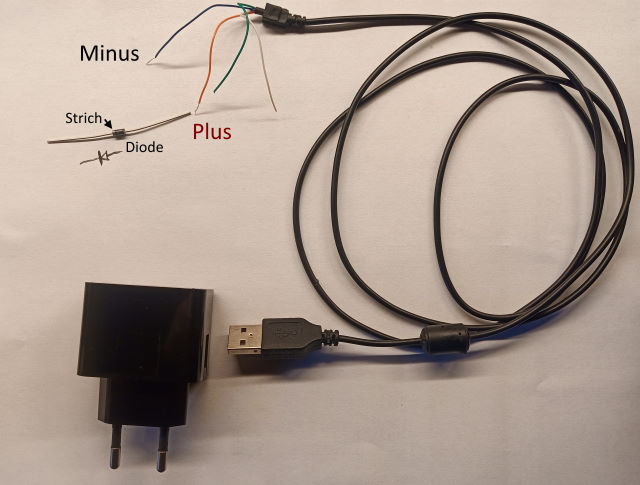
The diode acts as reverse polarity protection and keeps on the phone the voltage a bit lower. You don't need a special diode, it doesn't have to withstand more than a few hundred mA. - To make it yet a little bit more like a terrorists tinkered bomb you can extend the cable to the phone with some isolated wire. I took simple red/black speaker wire.
You should also isolate the contacts of the diode with isolating tape or heat shrink tubing. - Remove the back of the Nokia so the connections for the battery are accessible.
- The plus terminal is located towards the edge of the board, connect minus to the other two pins:
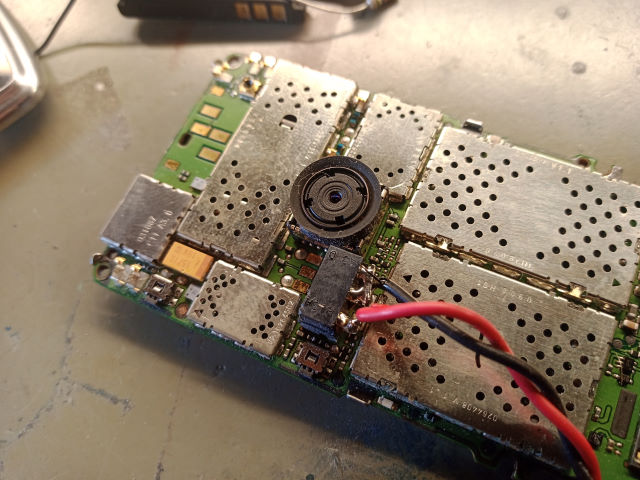
- Then connect the whole thing to the prepared power supply.
If you are lucky to own a Nokia 6300 with the battery still working and an original power supply, this whole section of course does not apply to you.
Explosives
So now we need plastic explosives. A Google image search or Wikipedia help in gaining an idea of how it should look like. It is quite possible that you have plasticine, clay or something in your household that already resembles what you are looking for.Me: <wandering through the house with a scanning look>
Her: What are you looking for?
Me: Plastic explosives.
Her: ^^
Since I would have preferred polymer clay but my highest authority banned me from looting from the kids, I looked around the local hardware store. Traditionally you can find there everything for bomb making anyway.
In the department for art supplies I found some light gray modelling clay which looks & feels close to what I would imagine as plastic explosives:

Such a lump of clay goop however doesn't look very dangerous yet. So we first get it out of the packaging and print some self-made labels to spice it up. Searching for images on the net for "plastic explosives" surely will provide you some good ideas.
Then you wrap it up tightly in cling foil and decorate it with barcode stickers or the like at will (those from the Ferrero Rocher can be easily removed and you also get a snack).
Assembly
- Poke the "detonator" through the foil into the clay and attach the other end of the cable somewhere to the back of the phone.
- Stick the phone to the explosive charge with some isolating tape. Make sure display and number pad remain usable.
It might make sense to place a flat piece of wood between phone and modelling clay so that you can still hear the loudspeaker on the back of the Nokia. - Fix all the cable spaghetti with isolating tape to the back of the bomb.
- Done!

Usage
The main screen shows the day of the week, the date, the current time and the remaining time until the next detonation. The latter does not apply if no alarm is set at all and you are running it only as a clock.If an alarm is imminent (default: 30s), the AlarmScreen is displayed, which shows a countdown. Here you can cancel the countdown by entering "007" and return to the main screen. Or you can select the snooze function via the menu buttons to have 5 more minutes.
If you enter an incorrect code, the remaining time is reduced by 5 seconds! Yes, that's mean. Yes, that's how I want it. 😈
When the countdown expires, the BoomScreen is displayed. It looks just like the name says and plays terrible music through the cell phone speaker. Then, at the latest, everyone will be wide awake.
The BoomScreen can be closed via the menu button, but also offers the snooze function.
My old bomb alarm clock makes endless terror when the countdown ends. This is a bit awkward when you go on vacation and it's the neighbor to tell you when you return that you forgot to turn off the alarm clock beforehand. The new alarm clock goes back to the main screen after 5 minutes and is silent then.
The main screen also takes you to a configuration menu, where you can set whether and when you want to wake up for each day of the week.
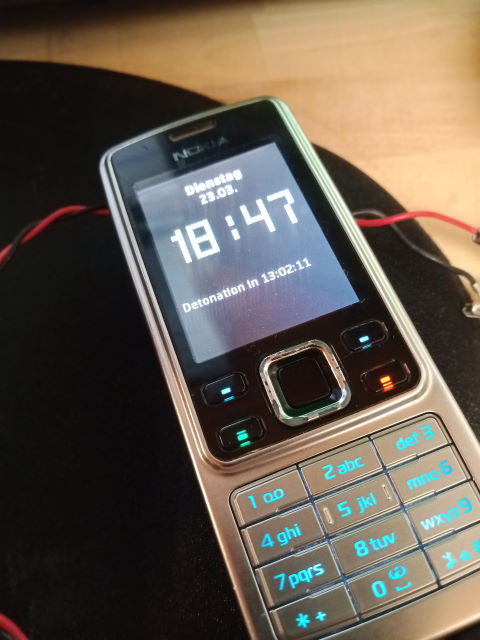

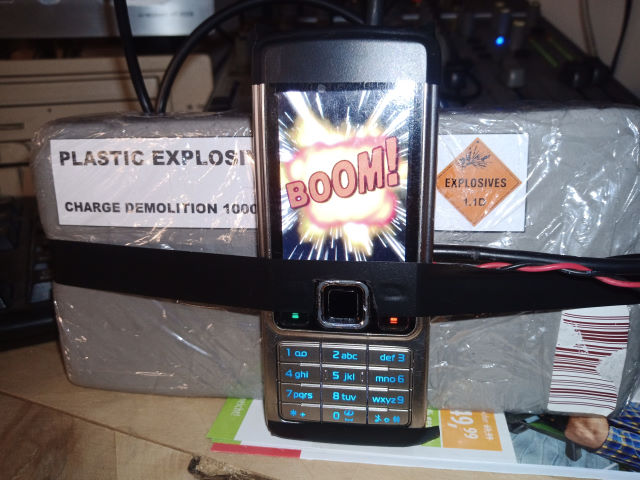
Video
Nowadays everyone asks for videos, so here you go:Also it is a silent film, because of copyright stuff for the sounds I used (see below).
Software
When the Nokia 6300 hit the market in 2007, Android and iOS were still in baby diapers. Smartphones and apps as we know today were still unknown, but you could at least run small Java programs with limited functionality on some phones.This is exactly what I used to show the date/time and a nice bomb countdown on the display of the Nokia.
And below I explain to you how you can do that as well.
Development environment
However, 14 years of progress in mobile phone technology is an enormous journey through time and therefore the first hurdle was to put together a development environment that is still functioning.This will be required:
- Java ME SDK 3.0 for Windows
- Sun Java Wireless Toolkit for CLDC 2.5.2 ML
- Your favorite editor
- The source code, of course
Install the SDK and the toolkit. The latter locates the projects under
C:\Users\YourWindowsLoginName\j2mewtk\2.5.2\apps\TheProjectName\So unpack the above zip file there:
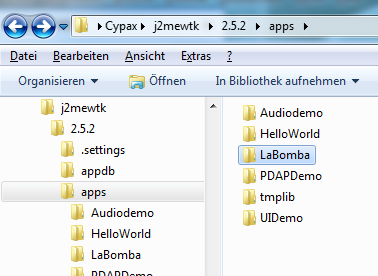
Then you can open the LaBomba project in the Wireless Toolkit and start it directly via menu Project > Run in the emulator:

The LaBomba app
The LaBomba program consist of just a few Java classes and is thus easy to comprehend:| BombUtil.java | Contains some general utility functions. |
| BombConfig.java | Manages all parameters. The alarm times are saved in the non-volatile memory of the app and are reloaded after a restart. The rest (for example the deactivation code 007) is hardcoded. |
| AlarmTime.java | Represents an alarm time as managed by BombConfig.java for each day of the week. |
| BombTimerTask.java | Is just a wrapper for the update timer callback. |
| BoomScreen.java | Draws the screen at the end of the countdown. |
| AlarmScreen.java | Draws the countdown screen. Is regularly redrawn within the timer task. |
| ClockScreen.java | Draws the digital clock and date on the screen. Is also redrawn regularly within the timer task. |
| TimeEditForm.java | Draws a simple form for setting an alarm time. |
| ConfigurationForm.java | Shows a form for selecting the days of the week to be woken up and provides the wake-up times to be set via TimeEditForm.java. |
| LaBomba.java | Contains the actual program logic and the timer and controls the transitions between the various screens. |
However, I discreetly point out that this whole bomb-making thing was mostly done over a single weekend and that I hadn't written Java for years before. So if you want to optimize something: go ahead!
Compile and install
After you adapted the code to your specific preferences, click on Build in the Toolkit and then in the menu Project > Package > Create Package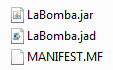 In the sub-directory
In the sub-directory bin you'll find the shown files.Copy them to a SD card with max. 2 GB (the Nokia doesn't support bigger ones).
Before compiling, do not forget to replace the sound files in the
res subfolder with your own (see explanation below).
Customizing
In BombConfig.java you can customize the app according to your own preferences - e.g. the duration of the countdown or the defuse code: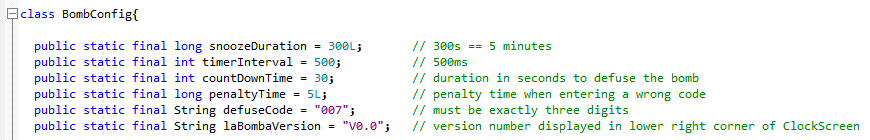
There are also a few sound files in the
res subfolder that you will definitely want to adapt to your personal taste:
| defused.mp3 | Will be played when the correct defuse code has been entered. |
| laBomba.mp3 | Will be played when the countdown has expired. |
| timeout.mp3 | Will be played when the BoomScreen is automatically exited after a while. |
| wrongcode.wav | Will be played if a wrong defuse code is entered. |
defused.mp3 is "Bomb has been defused" and timeout.mp3 is "Terrorists win" from Counter-Strike on my own alarm clock.
And since the primary task of an alarm clock is motivating the user to get up and enter the correct code by all means, my laBomba.mp3 is "La Bomba" from King Africa - which is so unbelievable, really NOBODY wants to be woken up early in the morning hearing this 😂
But since all of this is of course protected by copyright, I can only tell you what I have chosen and that you can (and have to) exchange it according to your own taste - because the LaBomba download here only contains empty sound files.
Unfortunately, I didn't find a satisfying way to play the sounds directly from the SD card on the fly, so they have to be linked into the LaBomba.jar. Which is also the reason for all the foo with the development environment and compiling the sources yourself. If an old-school J2ME coder knows a good way to improve this, then please let me know.
Good to know
mp3 file size
The maximum file size for mp3 files is limited in this Java environment to 1.5 MB. If you like to be woken up with your favorite song you either have to reduce the bit rate significantly (with the cell phone speaker it won't be HiFi anyway) or shorten the song. I always use Wave Editor for such tasks. It's not so much overloaded with tons of features as other audio editors are.It is also important to ensure that the jar file is not too large. So don't leave unused images and sound files lying around in the
res subfolder.
Polyphony
It seems to me that the Nokia 6300 isn't multi-tone capable, so it can't play two sounds at the same time. I commented out the playing of wrongcode.wav when entering an incorrect defusing code as it conflicted with the countdown tones.Nokia UI API
The LaBomba app uses the Nokia UI API to keep the display brightness constantly at 100%. Otherwise it will be powered off after a short time to save energy. Just search forDeviceControl.setLights to find the corresponding line in the source code.
Links and files
- J2ME tutorials
- MIDP Programming with J2ME
- Java ME beginners tutorial (German)
- Docu of the Nokia UI API
- J2ME reference
- Nokia 6300 manual (PDF, German)
- Java ME SDK 3.0 for Windows
- Sun Java Wireless Toolkit for CLDC 2.5.2 ML
Important notes
⚠Well, I hope it is unnecessary to point out that such bomb alarm clock exclusively belongs on your very private bedside table where it cannot be seen by random people.You definitely shouldn't be walking around with this in public. You should definitely not put it your holiday luggage, send it around by parcel, leave it somewhere in your backpack or otherwise cause any commotion.
Look at the pictures above again from a different perspective. From your nerdy point of view, it may seem a bit ironic like the stereotype of a typical action film bomb. But not only does it look like a terrorists bomb, it would be taken dead serious for that very reason and then you are in massive trouble. Without any irony at all.
My old TNT bomb alarm clock is up in the attic where nobody can actually see it. Surprisingly, the policeman who was here once (no, only for burglary protection advice) was not interested in it - in the case of chimney sweeper and craftsmen though, my alarm clock caused "certain irritations".
So please take care and make sure not to scare anyone with it.